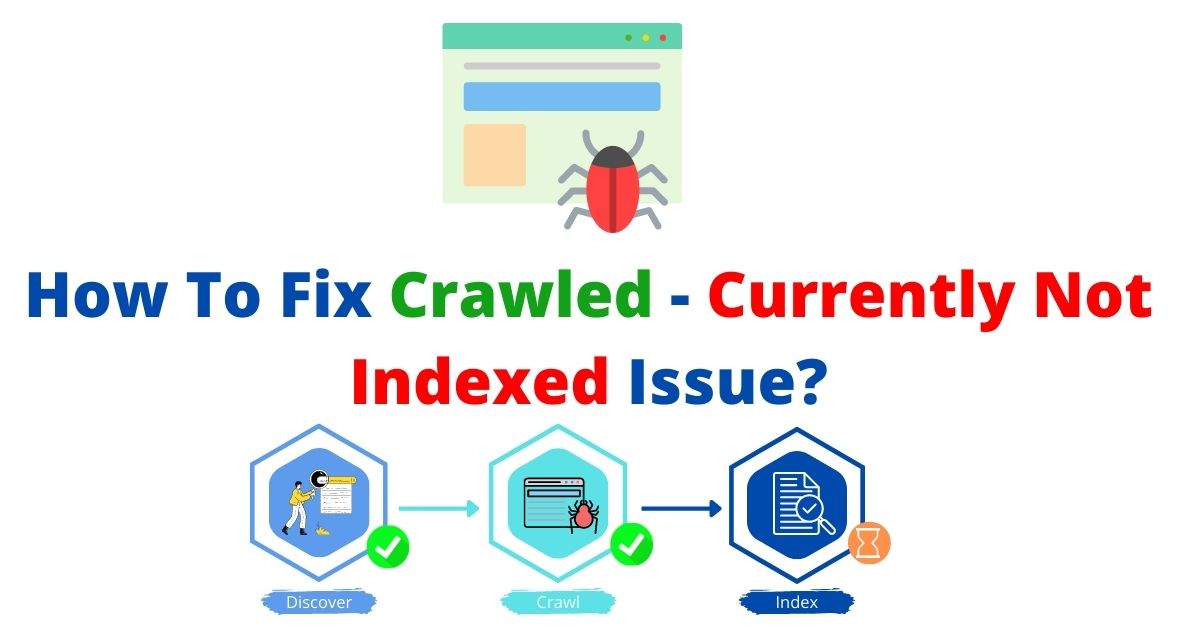If you’re a website owner, you may have come across the term “crawled – currently not indexed.” This is an issue that can occur when trying to index your site with Google. There are a few potential causes of this issue, and fortunately, there are also a few potential solutions. In this article, we’ll explore the crawled – currently not indexed issue in more detail, and provide some tips on how to fix it.
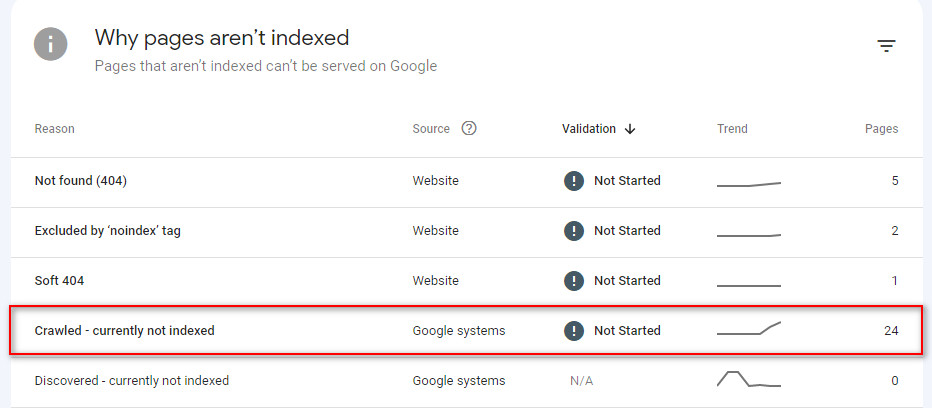
Related: How To Fix Discovered – Currently Not Indexed Issue?
Google Search is a process that can be broken down into four distinct stages: discover, crawl, index, and serve.
- Discover: The first stage, discover, is when Googlebot finds new websites and pages. This can happen through a variety of means, such as following links from other websites or pages.
- Crawl: Once a new page is found, the crawler will visit the page and attempt to parse its contents.
- Index: Once a page is parsed, it will be added to the index and made available to be served up in search results.
- Serve: This is where a user enters a query into Google search, and the most relevant results are returned from the index.
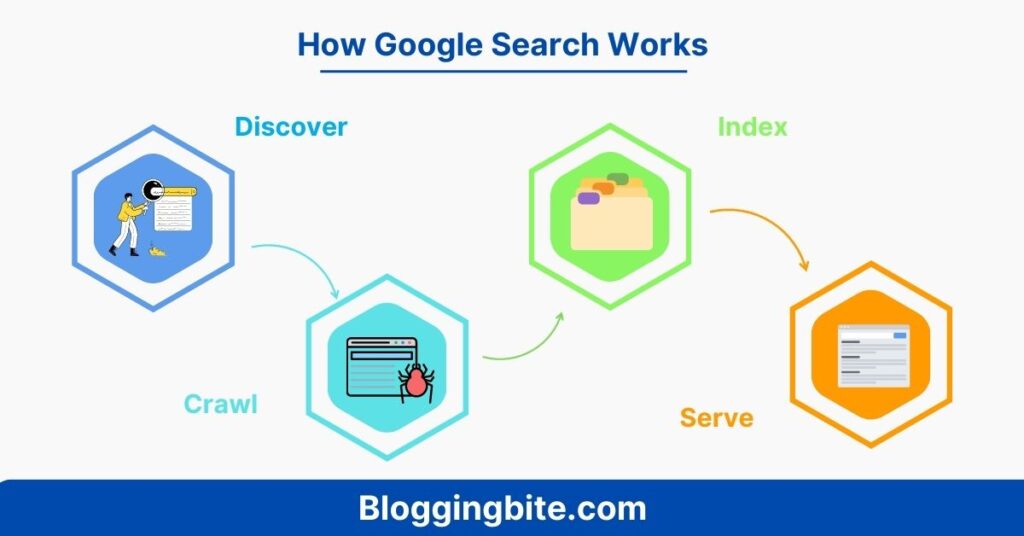
What does crawled but currently not indexed mean?
This means that Google has found your website and has added it to its list of websites to crawl, but for some reason, it has not been added to the Google search index.
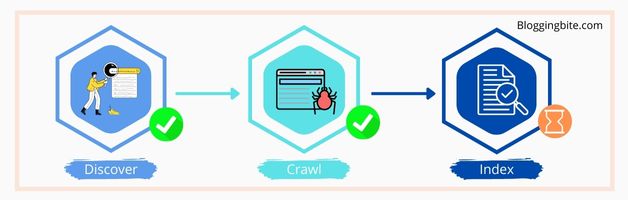
Why Does Google Refuse To Index a Web Page Even After Crawling It?
The answer is simple – Because Google wants to maintain the quality of its search results, Google does not index every single web page it crawls. If a page is particularly low-quality or if it’s not clear what the page is about, Google may choose not to index it. This protects users from seeing irrelevant or poor results when they search. There are a number of other reasons why a page might not be good enough for Google to want to index it, including:
- The page is too short
- The page is poorly written
- The page is not relevant to the searcher’s query
- The page contains duplicate content
- The page contains scraped content
- The page contains Paraphrased or copied content
- The page contains Illegal content
- The page contains Ai-generated content
- The page contains Copyrighted materials
If a page doesn’t meet Google’s standards, then it’s simply not going to get indexed, no matter how many times it’s crawled.
What causes Crawled – Currently Not Indexed Issue?
- Excluded by Robots.txt file: If your website’s robots.txt file is blocking access to your sitemap or pages on your site, Google will be unable to index your content.
- Incorrect URL parameters: URL parameters are a common way to track information about a user’s session on a website, but they can also cause issues for Googlebot. If your site uses URL parameters, make sure that they are configured correctly in order to avoid being crawled incorrectly.
- Unsupported content types: Google can crawl and index a variety of content types, but there are some that they do not support. If your site is serving content that is not supported, Google will not be able to index it.
- Temporarily unreachable: If your website is down or your server is overloaded, search engines can’t access your pages. This can cause your pages to be marked as temporarily unreachable, and they may eventually be dropped from the search engine’s index.
- URL errors: If there are errors in the URLs for your pages (e.g., 404 errors), search engines may not be able to crawl and index your pages.
- Low-value content: If your site has a lot of low-value pages, it may be difficult for Google to determine which pages are most relevant to users. This can result in pages being crawled, but not indexed.
- Poor Internal link structure: One of the most common causes of the “crawled but not indexed” issue is poor internal linking. If your website’s pages are not properly linked together, Google will have a hard time finding and indexing all of your content.
- Duplicate content issue: If you have the same or similar content on multiple pages of your website, this can confuse Google and cause your pages to be crawled less often, or not at all.
- Google webmaster quality standard: This is where your content is violating Google’s quality guidelines.
- Google Penalty: If you’ve been penalized by Google, that could be the reason your pages aren’t being indexed. Check your Google Search Console account to see if you’ve received any messages from Google regarding a manual action against your site.
- Server issues: This can happen if there is a problem with the server that is hosting the website. If your server is slow or down during the crawling process, you will get Crawled – Currently Not Indexed message. To check if your serving is working properly, simply go to the “Setting” of your GSC dashboard, Click on “Open Report” beside the “Crawl stats” and check if there are any issues or not.
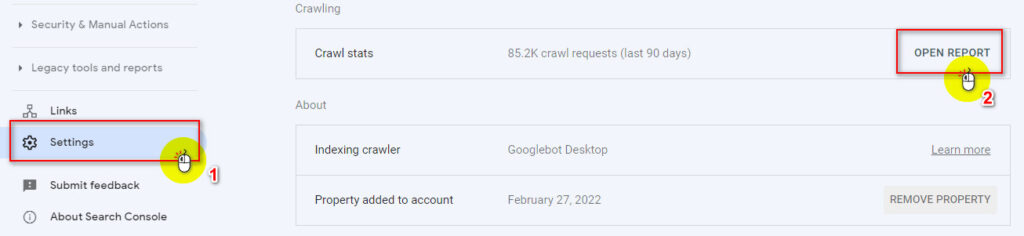
If your hosting is running well, your next screen will look like this:
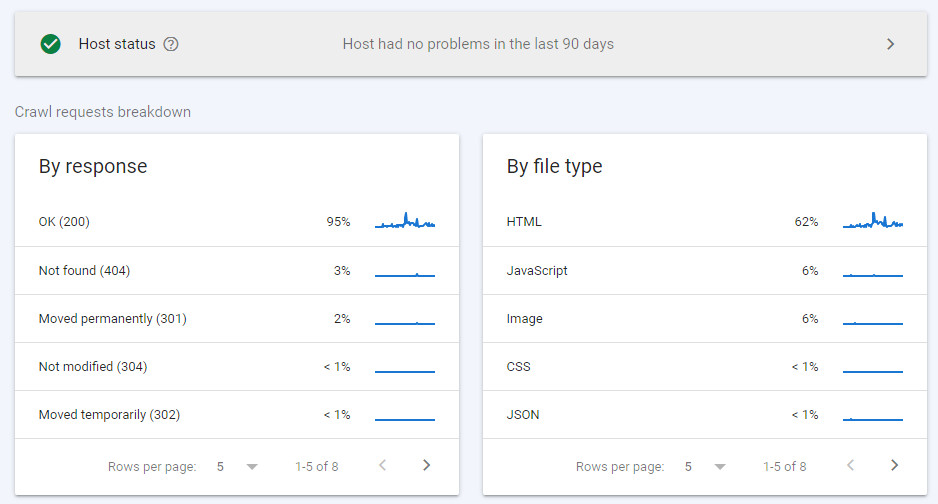
How To Fix Crawled – Currently Not Indexed Issue?
- Check Robots.txt file: Check the Robots.txt file and make sure that it is not blocking the search engine bot to crawl and index your site.
- Content audit: This can be a time-consuming process, but it’s necessary to ensure that all of the site’s content is high-quality and relevant. If there is any low-quality content, re-write it or remove it. Ensure that you are serving high-quality content that is really helpful for the audience and worth indexing for Google.
- Add more quality content: This is the most important thing you can do to speed up your indexing process. Write content that is interesting, informative, and keyword-rich. The more quality content you have, the more likely it is that your website will be indexed by search engines.
- Remove duplicate content: To fix this, try to consolidate similar content onto one page, or use canonical tags to specify the original source of the content.
- Use relevant, keyword-rich titles: Make sure your website’s title tags and meta descriptions are relevant and keyword-rich. This will help Google understand what your site is about and index your site accordingly.
- Fix broken links: If there are any broken links on your website, make sure to fix them as soon as possible. Not only can broken links frustrate visitors, but they can also prevent your pages from being indexed.
- Redirect your pages: If you have any pages that are no longer relevant, you can redirect them to other pages on your website. This will help Google understand your website better and prevent your pages from being marked as “Crawled – Currently Not Indexed.”
- Update your sitemap: If you have a sitemap, make sure that it is up to date and includes all of your website’s pages.
- Check webmaster content quality guidelines: These guidelines cover a wide range of topics related to website quality and can help you identify problems that might be keeping your site from being indexed.
Related: How To Fix LCP Issue: Longer Than 4s (Desktop) and (Mobile) - Improve interlinking structure: To fix this issue, check your website’s internal linking and make sure all of your pages are properly linked together. If the links on your website are not well-organized, Googlebot will not be able to crawl your website efficiently. As a result, some of your pages may not be indexed.
- Improve core web vitals and page experience: The “Crawled – currently not indexed” issue can be caused by low scores in Google’s Core Web Vitals and Page Experience metrics. To improve your scores, start by fixing any issues identified in the PageSpeed Insights report.
- Social bookmarking: Share your content on as many social media as possible. Doing so will let Google know that your content is really valuable and worth indexing.
- Request indexing: To do this, simply navigate to the URL inspection tool and enter the URL of the page you want to be indexed. From there, click on the “Request Indexing” button and Google will be notified of your request.
You may also like: How To Fix Clickable Elements Too Close Together Error?
I hope that after reading this you will be able to solve your Crawled – Currently Not Indexed problem. If you are still unable to solve it, please let me know through the comment box below. I will help as much as I can. Thank you.
Also check: Complete Technical SEO Audit Checklist For Beginners